 |
|
OmniScan MX2 

Ultrasonic Flaw Detector
The OmniScan MX2 family of ultrasonic flaw detectors with touch screen interface offers increased testing efficiencies and powerful new on-board and PC-based software features, ensuring superior manual and advanced AUT application performance with fast setups, test cycles, and reporting.
The result of over 10 years of proven leadership in modular NDT test platforms, the OmniScan MX has been the most successful portable and modular phased array test instrument produced by Olympus to date, with thousands of units in use throughout the world.
Olympus now offers a new PA module with TOFD, a new UT module, as well as new software programs (NDT SetupBuilder and new OmniPC version) that expand the capabilities of the successful OmniScan MX2 platform and improve the workflow efficiency of nondestructive testing inspections.
Learn more about our OmniScan MX2 solutions.
Building on a Solid Basis
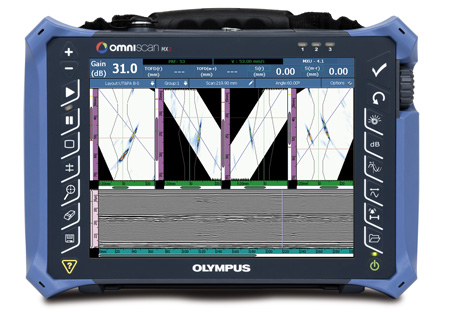
This second generation OmniScan MX2 increases testing efficiency, ensuring superior, advanced AUT application performance with faster setups, test cycles, and reporting, in addition to universal compatibility with more than 10 phased array and ultrasound modules. Designed for NDT experts, this high-end, scalable platform delivers true next-generation NDT performance.
The OmniScan MX2 offers a high acquisition rate and new powerful software features for efficient manual and automated inspection performance—all in a portable, modular instrument.
Faster Is Better!
Powerstart your day with the OmniScan MX2. The OmniScan MX2 simplifies and speeds up the setup process with its intuitive step-by-step Wizard, so you can start testing quickly. Featuring the industry-standard phased array user interface with faster-than-ever performance, a bigger and brighter 10.4 in. (26.4 cm) screen, new and unique intuitive touch-screen capabilities, and faster data transfer, the MX2 enables you to get to your next inspection quicker.

More than an Instrument-A Solution Provider
The OmniScan MX2 is an important part of your inspection solution, and can be combined with other critical components to form a complete inspection system. Olympus offers a complete product range that includes phased array probes, scanners, analysis software, and accessories, all of which are integrated and packaged into rapidly deployable, application-specific solutions for a quick return on your investment. In addition, Olympus offers a high-quality global calibration and repair service, backed by a team of phased array application experts to ensure that you get the support you need.

Pressure Vessel Weld Inspection
A complete inspection of pressure vessel welds can be performed in a single scan using an OmniScan PA and manual scanner such as the HSMT series or a motorized scanner like the WeldROVER. By combining TOFD and PA in a single inspection pass, a significant reduction in inspection time can be achieved as compared with conventional raster scanning or radiography. Furthermore, inspection results are available immediately, enabling you to detect problems with welding equipment and fix them right away.

Composite Inspection
Parts made of laminate composite materials pose an inspection challenge due to their various shapes and thicknesses.
Olympus offers complete solutions for the inspection of carbon-fiber-reinforced polymer structures. These solutions are based on the OmniScan flaw detector, the GLIDER™ scanner, and dedicated probes and wedges designed for CFRP flat panel and radius inspection.

Weld Inspection of Small-Diameter Pipes
When coupled with the COBRA manual scanner, the OmniScan flaw detector is capable of inspecting pipes ranging from 0.84 in. OD to 4.5 in. OD. With its very slim design, this manual scanner is able to inspect pipes in areas with limited access. Adjacent obstructions such as piping, supports, and structures can be as close as 12 mm (0.5 in.).

Manual and Semiautomated
Corrosion Mapping
The OmniScan PA system with the HydroFORM scanner is designed to offer the best inspection solution for detecting wall-thickness reductions resulting from corrosion, abrasion, and erosion. In addition, this system detects mid-wall damage, such as hydrogen-induced blistering and manufacturing-induced delamination, and clearly differentiates such anomalies from loss-of-wall-thickness.
For this application, phased array ultrasound technology offers superior inspection speed, data point density, and detection.
Modular Instrument
A Platform that Evolves as your Needs Grow
Designed to secure both your current and future phased array investments, the OmniScan MX2 houses more than 10 different Olympus modules. You can be confident that you will get the most out of your investment as specifications will continue to evolve with your needs through constant software updates.
State of the Art PA2 and UT2 Modules


16:128 PA2
32:128 PA2
32:128PR PA2
As a world leader in phased array technology, Olympus has released a new line of modules compatible with MX2 instrument.
PA2
The new phased array offer-led by the new innovative PA2 modules, features multiple improvements, such as:
Best Phased Array and TOFD Signal Quality Ever
- Better signal-to-noise ratio
- More powerful pulsers
- 64 pure gray tone
More Multi-group Capabilities
- Ability to use PA and UT channels simultaneously
General Hardware Improvements
- Higher operating temperatures (45 °C)
- New OmniScan probe connector with quick latch system
- Designed for IP66 environmental rating
- Extended autonomy on batteries
UT2
The new conventional ultrasound module features the same UT-channel technology as the PA2 modules, but offers twice as many channels.
New Version 4.1
Olympus is proud to introduce the latest 4.1 OmniScan software. This new release includes many enhancements and new functionalities.
In the effort for continuous improvement, the software interface was simplified and the response time optimized in order to provide the best experience possible for customers.
To simplify operation and ease the learning process for new and current OmniScan users, every item of the interface is now accessible at all times, due to the introduction of a single operation mode. As a result, all 3 environments are now unified:
- SX, or MX2, using the touchscreen
- SX, or MX2, using a mouse
- OmniPC
To enhance the user experience, the new title bar provides instant access to the main display options. In addition, most common functions are now available at your fingertips through the interactive menus of the full-screen mode, offering tablet-like user-friendliness.
For applications requiring a multi-probe configuration, the multi-group layouts were improved so that the scanner configuration is reflected in the software interface. The position of the different scans is determined by their distance to the center of the weld, providing an easy-to-understand and appealing layout.
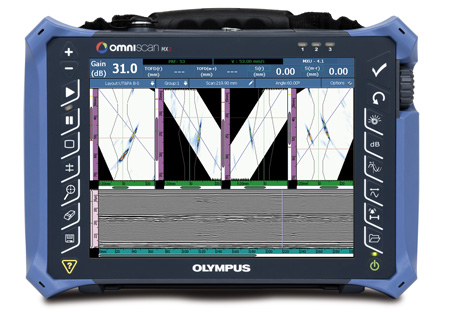
The OmniScan Family
Design
NDT SetupBuilder
NDT SetupBuilder design software is an integral part of the Olympus line of automated and semiautomated ultrasonic testing products. NDT supervisors can use NDT SetupBuilder software to simulate the inspection strategy in order to determine the appropriate number of beams and angles. This configuration can be imported into the OmniScan, thereby reducing configuration time and manipulation errors.
Your needs…
…Olympus Solutions
Over the last few years Olympus has devoted considerable effort to innovating and deploying a wide range of complete market solutions aimed at meeting customers’ needs.

Acquisition
OmniScan
The OmniScan flaw detectors provide powerful inspection capabilities for manual and automated applications. They can be used with a full range of probes, scanners, and accessories, making Olympus the provider of choice for petrochemical, aerospace, and other industrial markets.
Analysis and Reporting
OmniPC
OmniPC software is the most efficient and affordable option for PC-based OmniScan data analysis, and features the same analysis and reporting tools provided in the OmniScan onboard software.
TomoView
TomoView 2.10 features advanced data processing, analysis and reporting tools that will allow you to get more out of your inspection data.
TomoView high-end features include:
- Volumetric merging for multigroup data visualization.
- C-Scan merging for combined data representation.
- Signal-to-noise (SNR) analysis and optimization tools.
- Advanced offline data generation tools.
Design with NDT SetupBuilder
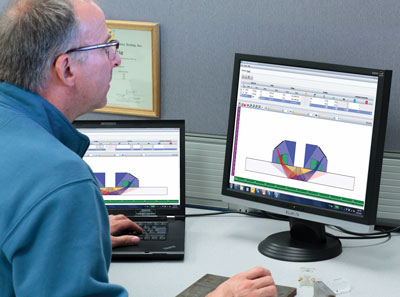
NDT SetupBuilder is a new PC-based software allowing to create inspection setup and visualize beam simulations.
This software presents multiple features for easy, fast, and comprehensive inspection strategy elaboration that can directly be imported in the OmniScan MX2.
- Wedge and probe selection can be carried out within the Olympus part database
- Instantaneously simulate beams trajectory in the material
- Visualize and adjust the part, probe, weld, and beams in different views, such as: side, end, top, or 3D
- Represent most commonly inspected materials and parts such as plates, and circumferential or axial welded pipes
- Copy and flip existing groups for quick multiple probe configurations
Setup with OmniScan MX2

The most efficient way to create a setup is to perform the simulation in NDT SetupBuilder, and imported directly, via SD card or USB key, to the OmniScan. Then, only a few basic operations are required in the instrument, such as setting the gate and range, before acquisition can begin. It is also very easy to create a setup right in the OmniScan, thanks to the following features:
- Automatic probe recognition.
- Intuitive wizards to guide the user through every step of the setup creation using the interactive help menu.
- Weld Overlay and RayTracing simulation.
- Group copy option for fast multiple-group configuration.
Acquire with OmniScan MX2

Thanks to NDT SetupBuilder and OmniPC campanion software, the OmniScan MX2 can be dedicated exclusively to calibration and acquisition tasks or, if preferred, can perform all the steps of an inspection, right on its large, user-friendly touch screen.
Calibration
To achieve a code-compliant inspection, the Calibration Wizard ensures that every focal law in every group is the direct equivalent of a single-channel conventional flaw detector. The user is guided step-by-step through the required calibrations like: Velocity, Wedge Delay, Sensitivity, TCG, DAC, AWS, and encoder calibrations. Now, TOFD PCS calibration and lateral wave straightening can be performed automatically.
Acquisition
The OmniScan MX2 enables easy configuration of inspection parameters for either manual, one-line, or raster encoded scans. The acquisition is displayed in real time through different views and offers the ability to store data on a hot-swappable SD card or USB 2.0 device.
- Intelligent layouts for configuring up to 8 groups.
- Full-screen mode for better visualization of defects.
- Synchronisation and measurements can be processed using different gate combinations.
Data Analysis with OmniPC

OmniPC is a new software program that benefits form the same user interface and analysis and reporting features as the OmniScan with the added flexibility to be run on a personal computer.
With OmniPC, the OmniScan unit can now be used strictly for scanning while analysis is performed simultaneously on a personal computer. This software can also be used in conjunction with extra large screens for increased visibility, and with keyboard shortcuts for faster operations.
Data Analysis with OmniScan MX2
- Data, reference, and measurement cursors for defect sizing.
- Extensive readings database and predefined lists for trigonometry, flaw statistics on axes, volumetric position information, code-based acceptance criteria, corrosion mapping statistics, etc.
- Views are linked for interactive analysis and are automatically updated when performing off-line gate repositioning.
- Optimized preconfigured layouts for quick and simple length, depth, and height sizing of flaws.
Reporting
The OmniScan MX2 and OmniPC can both be used to generate reports with an indication table listing up to eight readings, such as amplitude, position, and size of the defects. The report can also be customized with additional readings and comments specific to each indication, and can be saved as an HTML document. RayTracing tools allow the indication positions to be represented on the weld profile. High-resolution images can be inserted along with all relevant inspection parameters.
OmniScan MX2 Software Compatibility
| Module | OmniScan Onboard Acquisition | OmniScan Using TomoView Control | Available Analysis Software |
| UT | MXU 3.1R41 | TomoView 2.10R12 with OSTV PA1 3.0R8 | OmniPC 3.1R41 |
| TomoView 2.10R12 | |||
| PA | MXU 4.1R8 | TomoView 2.10R12 with OSTV PA1 3.0R8 | OmniPC 4.1R8 |
| TomoView 2.10R12 | |||
| UT2 | MXU 4.1R8 | TomoView: TBD | OmniPC 4.1R8 |
| TomoView 2.10R12 | |||
| PA2 | MXU 4.1R8 | TomoView 2.10R12 with OSTV PA2 1.0R12 | OmniPC 4.1R8 |
| TomoView 2.10R12 |
Notes:
1 Not compatible with version later than 3.1
2 Only the PA2 32:128 and PA2 32:128PR modules are supported for the first release. PA2 16:64 and PA2 16:128 modules support will follow in the next version
Please note that files generated with previous software versions are supported by the latest releases.
OmniScan MX2 Mainframe Specifications
| General | |
| Overall dimensions (W x H x D) | 325 mm x 235 mm x 130 mm (12.8 in. x 9.3 in. x 5.1 in.) |
| Weight | 3.2 kg (7 lb), no module and one battery |
| Data Storage | |
| Storage devices | SDHC card, most standard USB storage devices, or fast Ethernet |
| Data file size | 300 MB |
| I/O Ports | |
| USB ports | 3 |
| Audio alarm | Yes |
| Video output | Video out (SVGA) |
| Ethernet | 10/100 Mbps |
| I/O Lines | |
| Encoder | 2-axis encoder line (quadrature, up, down, or clock/direction) |
| Digital input | 4 digital TTL inputs, 5 V |
| Digital output | 4 digital TTL outputs, 5 V, 15 mA |
| Acquisition on/off switch | Remote acquisition enabled TTL, 5 V |
| Power output line | 5 V, 500 mA power output line (short-circuit protected) |
| Alarms | 3 TTL, 5 V, 15 mA |
| Analog output | 2 analog outputs (12 bits) ±5 V in 10 kΩ |
| Pace input | 5 V TTL pace input |
| Display | |
| Display size | 26.4 cm (10.4 in.) (diagonal) |
| Resolution | 800 pixels x 600 pixels |
| Brightness | 700 cd/m2 |
| Number of colors | 16 million |
| Type | TFT LCD |
| Power Supply | |
| Battery type | Smart Li-ion battery |
| Number of batteries | 1 or 2 (battery chamber accommodates two hot-swappable batteries) |
| Battery life | Minimum 7 hours with two batteries |
| Environmental Specifications | |
| Operating temperature range | -10 °C to 45 °C (14 ºF to 113 ºF) |
| Storage temperature range | -20 °C to 60 °C (-4 ºF to 140 ºF) with batteries -20 °C to 70 °C (-4 ºF to 158 ºF) without batteries |
| Relative humidity | Max. 70% RH at 45°C noncondensing |
| Ingress Protection Rating | Designed for IP66 |
| Shockproof rating | Drop-tested according to MIL-STD-810G 516.6 |
| MX2 Module Compatibility | |
| MXU 4.1R8 and later | OMNI-M2-PA32128PR |
| MXU 4.0 and later | OMNI-M2-PA1664 |
| OMNI-M2-PA16128 | |
| OMNI-M2-PA32128 | |
| OMNI-M2-UT-2CH | |
| MXU 3.1 | OMNI-M-UT-8CH |
| MXU All versions | OMNI-M-PA1664 |
| OMNI-M-PA16128 | |
| OMNI-M-PA32128 | |
| OMNI-M-PA32128PR | |
| OMNI-M-PA3232 (200 V) | |
| MXU-M 3.1 and previous | OMNI-M-PA1664M |
Phased Array Module Specifications (Applies to OMNI-M2 modules)
| General | |
| Overall dimensions (W x H x D) | 226 mm x 183 mm x 40 mm (8.9 in. x 7.2 in. x 1.6 in.) |
| Weight | 1.6 kg (3.5 lb) |
| Connectors | 1 Phased Array connector: Olympus PA connector 2 UT connectors: LEMO 00 |
| Number of focal laws | 256 |
| Probe recognition | Automatic probe recognition |
| Pulser/Receiver | |
| Aperture | 32 elements** |
| Number of elements | 128 elements** |
| Pulser | PA Channels | UT Channels |
| Voltage | 40 V, 80 V, and 115 V | 95 V, 175 V, and 340 V |
| Pulse width | Adjustable from 30 ns to 500 ns, resolution of 2.5 ns | Adjustable from 30 ns to 1,000 ns; resolution of 2.5 ns |
| Pulse shape | Negative square pulse | Negative square pulse |
| Output impedance (32:128PR model) | 35 Ω in pulse-echo mode 30 Ω in pitch-catch mode | < 30 Ω |
| Output impedance (all other models) | 25 Ω | < 30 Ω |
| Receiver | PA Channels | UT Channels |
| Gain | 0 dB to 80 dB, maximum input signal 550 mVp-p (full-screen height) | 0 dB to 120 dB maximum input signal 34.5 Vp-p (full-screen height) |
| Input impedance (32:128PR model) | 50 Ω in pulse-echo mode 90 Ω in pitch-catch mode | 60 Ω in pulse-echo mode 50 Ω in pitch-catch mode |
| Input impedance (all other models) | 65 Ω | 60 Ω in pulse-echo mode 50 Ω in pitch-catch mode |
| System bandwidth | 0.6 MHz to 18 MHz (-3 dB) | 0.25 MHz to 28 MHz (-3 dB) |
| Beamforming | |
| Scan type | Sectorial and linear |
| Group quantity | Up to 8 |
| Data Acquisition | |
| Digitizing frequency | 400 MHz (12 bits) after interpolation per 4* |
| Maximum pulsing rate | Up to 10 kHz (C-scan) |
| Data Processing | PA Channels | UT Channels |
| Number of data points | Up to 8,192 | |
| Real-time averaging | 2, 4, 8, 16 | 2, 4, 8, 16, 32, 64 |
| Rectifier | RF, full wave, half wave +, half wave – | |
| Filtering | 3 low-pass, 3 band-pass, and 5 high-pass filters. | 3 low-pass, 6 band-pass, and 3 high-pass filters (8 low-pass filters when configured in TOFD) |
| Video filtering | Smoothing (adjusted to probe frequency range) | |
| Data Visualization | |
| A-scan refresh rate | Real time: 60 Hz |
| Data Synchronization | |
| On internal clock | 1 Hz to 10 kHz |
| On encoder | On 2 axes: from 1 to 65,536 steps |
| Programmable Time-Corrected Gain (TCG) | |
| Number of points | 32: One TCG curve per focal law |
| Alarms | |
| Number of alarms | 3 |
| Conditions | Any logical combination of gates |
| Analog outputs | 2 |
** Aperture and number of elements vary with each model. Current shipping models feature 16:64, 16:128, 32:128 configurations.
UT2 TOFD Module and MXU Software
The new OmniScan MX2 UT2 module from Olympus represents a powerful, yet affordable solution for TOFD inspection. Several hardware and software improvements make weld inspection using the TOFD technique faster and easier. Leadingclass signal-to-noise ratio provides optimum data quality for TOFD inspection.
Improvements

- TOFD Wizard
- PCS calibration
- Crisper B-scan
- Multi-TOFD layouts
- Lateral Wave straightening
- Higher PRF on TOFD groups
- Higher voltage (up to 340 V) eliminates the need for preamplifiers
These improvements offer a faster and simpler setup, improved acquisition display, and more accurate defect sizing which improves overall productivity.
Multi-TOFD Layouts
The new Multi-TOFD layout can display more than one group at a time. This allows easy positioning and sizing of flaw indications by visual correlation between groups.

Lateral Wave Straightening
The use of the Lateral Wave straightening tool offers a more coherent display for easier interpretation. Lateral Wave straightening also enables more precise depth evaluation and flaw sizing.
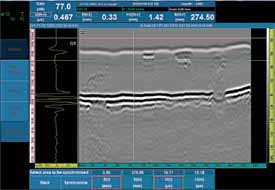
Raw TOFD data
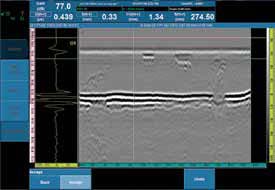
TOFD data after Lateral Wave straightening
The above mentioned software improvements are also incorporated into the OmniPC software allowing users to analyze data on a PC, while the OmniScan can be redeployed for other data acquisition jobs.
Dedicated Scanners and Accessories

HST-Lite TOFD Scanner
The new HST-Lite scanner is the perfect choice for cost effective, one-channel TOFD inspections when signal quality is important. The combination of magnetic wheels and spring-loaded probe holders offer the stability required to perform high quality, one-line inspections. The scanner can be operated using only one hand, and will attach to ferromagnetic surfaces even when in an upsidedown position.
Stainless Steel TOFD Wedges
The HST-Lite, when bought as a kit, comes standard with the new stainless steel TOFD wedges. These wedges are considered a significant upgrade from the common Rexolite wedges, and a better option for most applications. They offer several advantages, including:
- Better wear resistance without the hassle of carbide wear pin adjustments
- Better coupling as carbide wear pins can lift the wedge from the surface
- Shorter approach (by 3 mm) for better coverage of the top of the weld
- More rugged for longer life
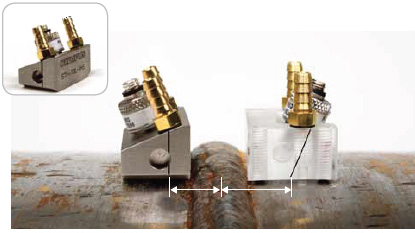
The new stainless steel wedges (on the left) have a shorter approach by 3 mm for better coverage.
These wedges are compatible with the Olympus high-performance line of TOFD transducers.
TOFD Inspection of Small Pipes
Designed specifically for use with the wellestablished COBRA scanner, an additional line of TOFD wedges is available for low profile inspections. These wedges can be fitted with 3 mm element diameter ST1 probes to inspect pipes of 1 in. up to 4.5 in. These wedges are available in various longitudinal refracted angles and can be ordered for specific diameters, or from a kit covering the complete diameter range.
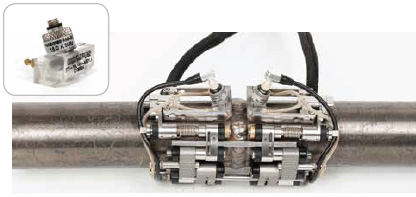
The COBRA small-diameter pipe scanner can perform TOFD inspections with the appropriate wedges, cables, and transducers.
Click here for ordering information and specifications.
OmniScan MX2 Product Overview
Related Videos
OmniScan MX2 Weld Inspection Workflow for Weld Inspection
OmniScan MX2 Drop Test
Webinar - Omniscan MX2
HydroFORM Calibration Video
HydroFORM Analysis Video
HydroFORM Setup, Configuration and Acquisition
Webinar - The Benefits of Phased Array Inspection for Corrosion Mapping
Webinar - Phased Array Flaw Sizing Using the OmniScan MX2
Webinar - Phased Array TOF Calibrations for Precision Measurements using OmniScan MX2
Webinar - Phased Array Inspection of Composites
Webinar - Introduction to Phased Array Inspection Using the OmniScan MX2 - Part One
Webinar - OmniScan MX2 For Corrosion Mapping and Position C-scan
Webinar - Introduction to Phased Array Inspection Using the OmniScan MX2 - Part Two
Webinar - OmniScan MX2 Improved TOFD
Webinar - Introduction to Phased Array Inspection Using the OmniScan MX2 - Part Three
Webinar - Phased Array Crack Sizing with the OmniScan MX2
Webinar - Benefits of new MXU V4.1 software for the OmniScan MX2 and OmniPC
| OmniScan MX2 | English - 1.9 MB |
Ελ. Βενιζέλου 7 & Δελφών, 14452 Μεταμόρφωση, Αθήνα, Ελλάδα |



